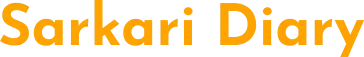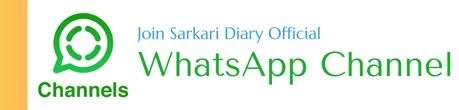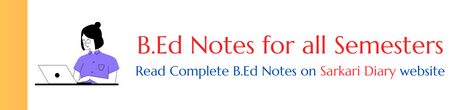Prevent & report phishing attacks
A phishing attack happens when someone tries to trick you into sharing personal information online.
How phishing works
Phishing is typically done through email, ads, or by sites that look similar to sites you already use. For example, you might get an email that looks like it’s from your bank asking you to confirm your bank account number.
Information phishing sites may ask for
- Usernames and passwords
- Social Security numbers
- Bank account numbers
- PINs (Personal Identification Numbers)
- Credit card numbers
- Your mother’s maiden name
- Your birthday
Report phishing sites
Avoid phishing attacks
Be careful anytime you receive a message from a site asking for personal information. If you get this type of message, don’t provide the information requested without confirming that the site is legitimate. If possible, open the site in another window instead of clicking the link in your email.
A phishing attack is a type of cyber attack that involves tricking individuals into revealing sensitive information, such as passwords, credit card numbers, or social security numbers, by posing as a trustworthy entity. These attacks are typically carried out through fraudulent emails, text messages, or websites that mimic legitimate organizations or individuals.
How Phishing Attacks Work
Phishing attacks often begin with the attacker sending out a large number of deceptive messages to potential victims. These messages are carefully crafted to appear as if they are from a reputable source, such as a bank, an online retailer, or a social media platform. They may contain logos, branding, and other elements that make them look genuine.
The messages usually contain urgent or enticing requests, such as claiming that the recipient’s account has been compromised or that they have won a prize. They often include a link that directs the victim to a fake website that closely resembles the legitimate one. Once the victim enters their information on this fake website, it is captured by the attacker.
Types of Phishing Attacks
There are several variations of phishing attacks, including:
- Spear Phishing: This type of attack targets specific individuals or organizations. Attackers gather information about their targets to create personalized and convincing messages.
- Whaling: Whaling attacks are similar to spear phishing, but they specifically target high-profile individuals, such as CEOs or government officials.
- Clone Phishing: In this variation, attackers create a replica of a legitimate email and replace a genuine attachment or link with a malicious one.
- Pharming: Pharming involves redirecting victims to fraudulent websites without their knowledge or consent. This is often achieved through DNS hijacking or malware.
- Vishing: Vishing attacks use voice communication, such as phone calls or voice messages, to deceive victims into revealing sensitive information.
Preventing Phishing Attacks
While phishing attacks can be sophisticated, there are steps individuals and organizations can take to protect themselves:
- Be skeptical: Always question the legitimacy of unexpected emails, messages, or requests for personal information.
- Verify the source: Double-check the email address, domain, or phone number of the sender to ensure it matches the legitimate entity.
- Avoid clicking on suspicious links: Hover your mouse over links to view the URL before clicking on them. If it looks suspicious, don’t click.
- Keep software up to date: Regularly update your operating system, web browsers, and security software to protect against known vulnerabilities.
- Use strong, unique passwords: Avoid using the same password across multiple accounts and consider using a password manager to generate and store complex passwords.
- Enable multi-factor authentication: Adding an extra layer of security, such as a fingerprint or a one-time code sent to your phone, can help prevent unauthorized access.
Phishing attacks continue to be a significant threat in today’s digital landscape. By understanding how these attacks work and implementing preventive measures, individuals and organizations can reduce the risk of falling victim to phishing scams. It is crucial to stay vigilant, be cautious when sharing personal information, and report any suspicious activity to the appropriate authorities.