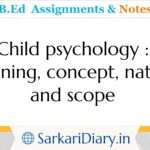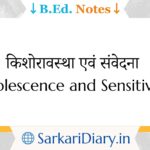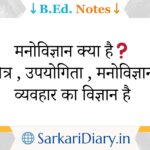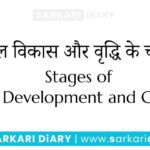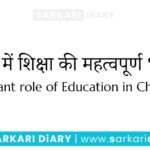When it comes to understanding computers, it’s essential to have a basic knowledge of computer hardware. Computer hardware refers to the physical components that make up a computer system. In this comprehensive guide, we will explore the different types of computer hardware, their functions, and how they work together to create a fully functional computer.

Central Processing Unit (CPU)
The Central Processing Unit, or CPU, is often referred to as the “brain” of the computer. It is responsible for executing instructions and performing calculations. The CPU consists of two main components: the control unit and the arithmetic logic unit (ALU). The control unit coordinates the activities of all the other hardware components, while the ALU performs mathematical and logical operations.
Random Access Memory (RAM)
Random Access Memory, or RAM, is the temporary storage space that the computer uses to hold data that is actively being used. It allows the CPU to quickly access and manipulate data. The more RAM a computer has, the more data it can store and process at any given time.
Hard Disk Drive (HDD)
The Hard Disk Drive, or HDD, is the primary storage device in a computer. It stores all the data, including the operating system, software applications, and user files. The HDD uses magnetic storage to store and retrieve data. It provides long-term storage for large amounts of data, but its access speed is slower compared to other storage devices.
Solid State Drive (SSD)
A Solid State Drive, or SSD, is a newer type of storage device that uses flash memory to store data. Unlike HDDs, SSDs have no moving parts, which makes them faster, more reliable, and less prone to mechanical failure. SSDs are more expensive than HDDs but offer faster data access and improved overall system performance.
Motherboard
The motherboard is the main circuit board of the computer. It provides a platform for all the other hardware components to connect and communicate with each other. The motherboard houses the CPU, RAM slots, expansion slots, and other essential components. It also contains the BIOS (Basic Input/Output System), which is responsible for initializing the hardware and loading the operating system.
Graphics Processing Unit (GPU)
The Graphics Processing Unit, or GPU, is responsible for rendering images, videos, and animations. It is especially important for tasks that require high-quality graphics, such as gaming and video editing. GPUs have their own dedicated memory called Video RAM (VRAM) and are essential for smooth and efficient graphics processing.
Power Supply Unit (PSU)
The Power Supply Unit, or PSU, is responsible for providing electrical power to all the components of the computer. It converts the AC power from the wall outlet into DC power that the computer can use. The PSU ensures that each component receives the correct amount of power to operate efficiently and safely.
Peripherals
Peripherals are external devices that connect to the computer to enhance its functionality. Examples of peripherals include keyboards, mice, printers, scanners, and speakers. These devices allow users to input data, receive output, and interact with the computer system.
Conclusion
Computer hardware is the foundation of any computer system. Understanding the different components and their functions is crucial for troubleshooting, upgrading, and building computers. By familiarizing yourself with computer hardware, you can make informed decisions when purchasing or maintaining your computer system.