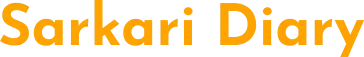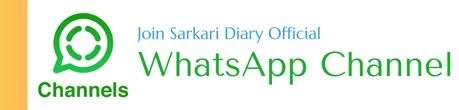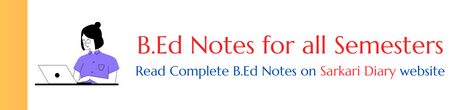The Jharkhand government has launched the NGDRS (National Generic Document Registration System) to provide online e-stamping services. The system allows citizens to purchase e-stamps for various purposes, including registration of property, sale of land, and mortgage.
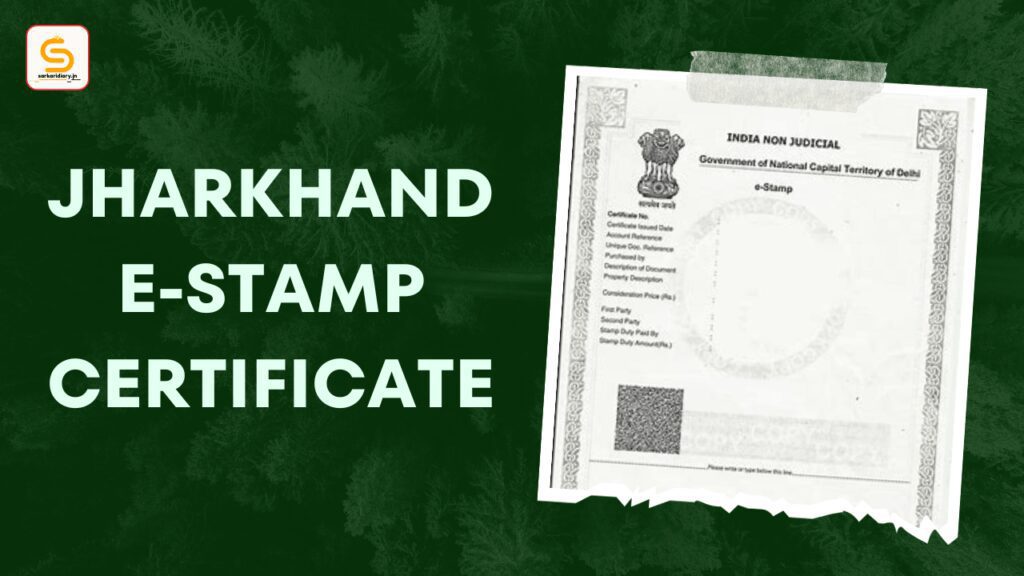
To purchase an e-stamp certificate in Jharkhand, you need to follow these steps:
- Register on the NGDRS website: Visit the NGDRS website (https://jharnibandhan.gov.in/) and click on the “Register” button. Fill in the registration form with your details and click on “Submit”. You will receive an email with your login credentials.
- Login to your account: Go to the NGDRS website and enter your login credentials.
- Select the payment option: Choose “e-Payment” from the menu bar. You can choose to pay online or offline.
- Enter the details: Select the district, article, and other relevant details. Enter the first party, second party, stamp duty paid by, and purpose of stamp duty paid. You can also enter your PAN number (optional).
- Enter the amount: Enter the amount you want to pay and click on “Proceed”.
- Make the payment: You will be redirected to the JGRAS website to make the payment. You can use net banking, debit card, or credit card.
- Verify the payment: After successful payment, you will be redirected back to the NGDRS website. Click on “eStamp” button to download the e-stamp certificate.
- Print the e-stamp certificate: Print the e-stamp certificate on A4 size plain paper using a laser printer.
Note: The e-stamp certificate is valid for 30 days from the date of purchase.
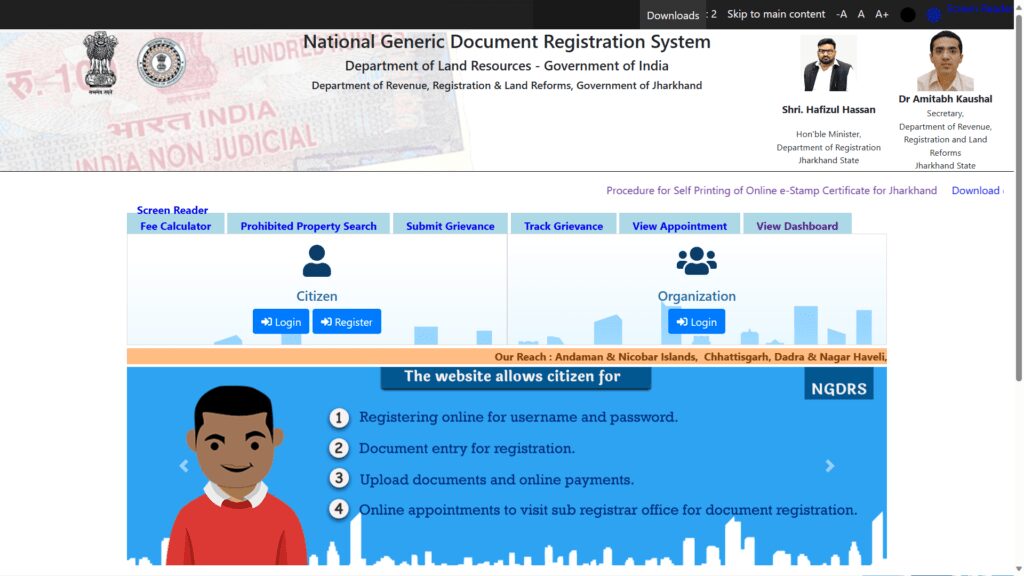
Additional information:
- You can find the list of eligible articles for e-stamping on the NGDRS website.
- You can also download the e-stamp certificate in PDF format from the NGDRS website.
- For more information, please visit the NGDRS website or contact the Jharkhand Revenue Department.
User Guide: Download