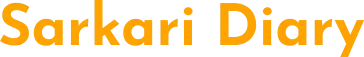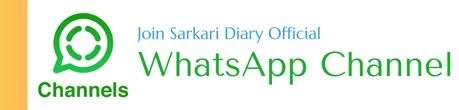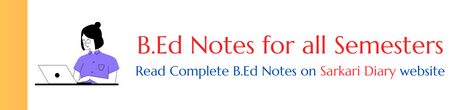Computer networking is the practice of connecting computers and other devices together to share resources and communicate with each other. It plays a crucial role in our modern digital world, enabling us to access the internet, share files, and collaborate with others. In this post, we will explore the basics of computer networking and how it works.

Types of Computer Networks
There are several types of computer networks, each serving a different purpose:
- Local Area Network (LAN): A LAN is a network that connects computers and devices within a limited area, such as a home, office, or school. It allows for the sharing of resources like printers and files.
- Wide Area Network (WAN): A WAN is a network that covers a larger geographical area, connecting multiple LANs together. The internet is an example of a WAN.
- Wireless Local Area Network (WLAN): A WLAN uses wireless technology, such as Wi-Fi, to connect devices within a limited area without the need for physical cables.
- Metropolitan Area Network (MAN): A MAN is a network that covers a larger area than a LAN but smaller than a WAN. It is typically used to connect multiple LANs within a city or metropolitan area.
- Virtual Private Network (VPN): A VPN is a secure network that allows users to access a private network over a public network, such as the internet. It is commonly used for remote work or accessing confidential information.
Networking Components
A computer network consists of various components that work together to enable communication and resource sharing. Here are some essential networking components:
- Network Interface Card (NIC): A NIC is a hardware component that allows a computer to connect to a network. It provides the necessary physical connection and handles data transmission.
- Router: A router is a device that connects multiple networks together and directs data packets between them. It acts as a traffic controller, determining the most efficient path for data to travel.
- Switch: A switch is a device that connects multiple devices within a network. It allows for efficient data transfer between devices by directing data packets only to the intended recipient.
- Modem: A modem is a device that connects a computer or network to the internet. It converts digital data into a format that can be transmitted over a communication line, such as a telephone line or cable.
- Firewall: A firewall is a security device that monitors and controls incoming and outgoing network traffic. It acts as a barrier between a private network and external networks, protecting against unauthorized access and potential threats.
How Computer Networking Works
Computer networking operates on the principle of data transmission through a combination of hardware and software. Here is a simplified overview of how computer networking works:
- Devices, such as computers or smartphones, send data in the form of packets over a network.
- The data packets are transmitted from the source device to the destination device through a series of network devices, such as routers and switches.
- At each network device, the data packets are examined, and the device determines the most efficient path for the packets to reach their destination.
- The data packets travel across the network, following the determined path, until they reach the destination device.
- Upon arrival, the destination device reassembles the data packets to retrieve the original data.
Throughout this process, various networking protocols, such as TCP/IP (Transmission Control Protocol/Internet Protocol), ensure reliable and efficient data transmission.
Benefits of Computer Networking
Computer networking offers several benefits, including:
- Resource Sharing: Networks allow for the sharing of resources, such as printers, files, and internet connections, among multiple devices.
- Collaboration: Networks enable collaboration by allowing users to share and work on documents simultaneously, regardless of their physical location.
- Cost Efficiency: By sharing resources and centralizing management, computer networks can reduce costs associated with hardware and software.
- Increased Productivity: Networks facilitate communication and information exchange, leading to improved productivity and efficiency in organizations.
- Access to Information: Networks provide access to vast amounts of information available on the internet, enabling users to stay informed and connected.
Conclusion
Computer networking is an essential aspect of our interconnected world. It allows devices to communicate, share resources, and access the internet. Understanding the basics of computer networking can help us make the most of this technology and leverage its benefits in our personal and professional lives.