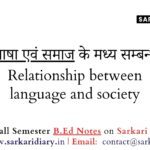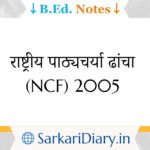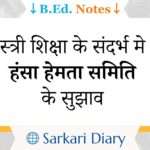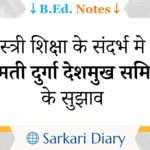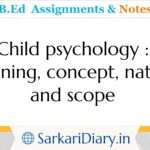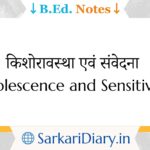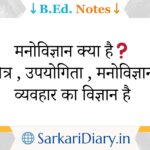While we often view the internet as a safe and honest space, the reality is that online criminals and hackers lurk in the shadows, seeking to cause harm. One of their primary tools is malware, malicious software designed to harm your computer and steal your data.
But don’t fret! By learning about malware and taking proactive steps, you can effectively protect yourself and your information.
What is Malware?
Malware encompasses any software designed to damage your computer system. It can:
- Steal sensitive information: Login credentials, financial data, personal documents, and more.
- Slow down your computer: Malware can consume system resources, making your computer sluggish and unresponsive.
- Send fake emails: Hackers can use your email account to spread malware or spam without your knowledge.
[catlist name=”cyber-awareness”]
Here are some common types of malware:
- Viruses: These self-replicating programs can infect your computer and spread to other devices.
- Worms: Similar to viruses, worms spread quickly through networks, exploiting vulnerabilities in software.
- Spyware: This malware silently collects information about your online activities, including browsing history, keystrokes, and financial transactions.
- Adware: This intrusive software bombards you with unwanted ads and pop-ups, often collecting data in the process.
- Trojan horses: Disguised as legitimate software, these programs infiltrate your system and unleash their harmful payloads once installed.
How Does Malware Spread?
Malware can infiltrate your computer in various ways. Here are some common methods:
- Downloading infected software: Free software from untrusted sources often comes bundled with malware.
- Software vulnerabilities: Hackers exploit unpatched software to install malware on your system.
- Infected websites: Visiting websites compromised with malware can automatically download malicious software.
- Phishing attacks: Fake emails or pop-up messages trick you into clicking malicious links or opening infected attachments.
- Removable media: Infected USB drives or external hard drives can spread malware when connected to your computer.
Protecting Yourself from Malware
Now that you understand the dangers and spread of malware, let’s explore effective ways to protect yourself:
1. Install and update antivirus software: Consider a reputable antivirus program like Avast, Norton, or Kaspersky. These programs scan your system for malware and offer real-time protection against new threats.
2. Update your operating system and software: Regular updates often include security patches that fix vulnerabilities exploited by malware.
3. Be cautious with downloads: Only download software from trusted sources and verified websites. Avoid freeware from unknown developers.
4. Think before you click: Don’t click suspicious links, open unknown attachments, or download files from untrusted sources.
5. Use strong passwords and two-factor authentication: Create complex passwords for your online accounts and enable two-factor authentication for an extra layer of security.
6. Back up your data regularly: Regularly backing up your data ensures you have a clean copy in case your computer gets infected.
7. Be vigilant: Stay informed about the latest malware threats and be aware of common phishing tactics.
By following these steps and practicing good online hygiene, you can significantly reduce your risk of falling victim to malware attacks. Remember, staying safe online is a continuous effort, so stay vigilant and protect yourself!