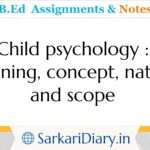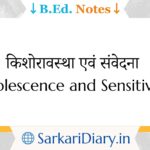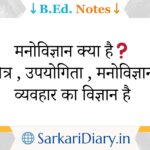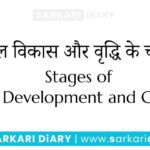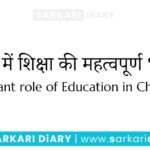Keyboard shortcuts can help you work more efficiently in Microsoft PowerPoint. Here are some commonly used keyboard shortcuts in PowerPoint:
General Shortcuts:
- Ctrl + N: Create a new presentation.
- Ctrl + O: Open an existing presentation.
- Ctrl + S: Save the current presentation.
- Ctrl + P: Print the presentation.
- Ctrl + Z: Undo the last action.
- Ctrl + Y: Redo the last undone action.
- Ctrl + X: Cut selected text or object.
- Ctrl + C: Copy selected text or object.
- Ctrl + V: Paste copied or cut text or object.
- Ctrl + A: Select all objects or text in the current slide.
- Ctrl + F: Find text within the presentation.
- Ctrl + H: Replace text within the presentation.
- Ctrl + B: Bold text.
- Ctrl + I: Italicize text.
- Ctrl + U: Underline text.
- Ctrl + K: Insert a hyperlink.
- Ctrl + M: Insert a new slide.
- Ctrl + D: Duplicate the selected object or slide.
- Ctrl + Enter: Start a new line within a text box.
- Ctrl + F5: Start the presentation from the beginning.
- F5: Start the presentation from the current slide.
- Esc: Exit the presentation or exit slideshow view.
Slide Navigation:
- Ctrl + Tab: Switch between open PowerPoint presentations.
- Ctrl + Page Up: Move to the previous slide.
- Ctrl + Page Down: Move to the next slide.
- Slide Number + Enter: Go to a specific slide (type the slide number and press Enter).
Text Formatting:
- Ctrl + Shift + >: Increase font size.
- Ctrl + Shift + <: Decrease font size.
- Ctrl + Shift + +: Superscript.
- Ctrl + =: Subscript.
- Alt + Shift + L: Align text left.
- Alt + Shift + C: Center-align text.
- Alt + Shift + R: Align text right.
- Alt + Shift + J: Justify text.
- Alt + H, B: Bullets.
- Alt + H, N: Numbered list.
Object Handling:
- Ctrl + Click: Select multiple objects.
- Ctrl + G: Group selected objects.
- Ctrl + Shift + G: Ungroup objects.
- Ctrl + Arrow Keys: Move selected object in small increments.
- Ctrl + Shift + Arrow Keys: Resize selected object proportionally.
- Ctrl + ]: Bring object forward (in layering).
- Ctrl + [: Send object backward (in layering).
- Ctrl + Shift + + (Plus): Zoom in.
- Ctrl + Shift + – (Minus): Zoom out.
These are some of the most commonly used keyboard shortcuts in Microsoft PowerPoint. Using shortcuts can save you time and make your PowerPoint experience more efficient. You can also customize keyboard shortcuts in PowerPoint to suit your preferences. To do this, go to File > Options > Customize Ribbon > Keyboard Shortcuts.