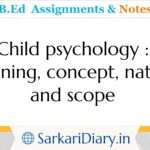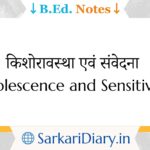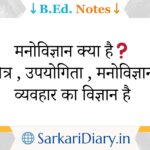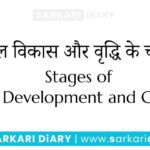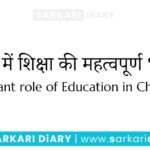What is a computer?
A computer is an electronic device that can be programmed to accept data, process it, and generate output. Computers are used in a wide variety of applications, including business, education, entertainment, and science. Computers can be used for a variety of tasks, including:
- Data processing: Computers can be used to store, retrieve, and manipulate data.
- Communication: Computers can be used to communicate with other computers and devices.
- Entertainment: Computers can be used to play games, watch movies, and listen to music.
- Education: Computers can be used to learn new skills and knowledge.
- Creativity: Computers can be used to create art, music, and other forms of creative expression.
Components of a Computer
A computer system consists of two main components: hardware and software.
Hardware:
Hardware is the physical components of a computer system. It includes the central processing unit (CPU), memory, storage devices, input devices, and output devices.
- Central processing unit (CPU): The CPU is the brain of the computer. It is responsible for processing all of the data that enters the computer.
- Memory: Memory is used to store data and instructions that are currently being used by the CPU.
- Storage devices: Storage devices are used to store data and programs permanently. Common storage devices include hard drives, solid-state drives, and optical discs.
- Input devices: Input devices allow users to enter data into the computer. Common input devices include keyboards, mice, and scanners.
- Output devices: Output devices allow users to view and hear data from the computer. Common output devices include monitors, printers, and speakers.
Software:
Software is the set of instructions that tell the hardware what to do. Software includes operating systems, applications, and utilities.
- Operating system: The operating system is the software that controls the basic functions of the computer. It manages the hardware, provides a user interface, and runs applications.
- Applications: Applications are software programs that perform specific tasks. Examples of applications include word processors, web browsers, and games.
- Utilities: Utilities are software programs that perform maintenance tasks on the computer. Examples of utilities include antivirus programs and disk defragmenters.
How does a computer work?
The computer works by performing a series of steps called the input-process-output cycle.
- Input: The computer accepts data from the user through input devices, such as a keyboard, mouse, or scanner.
- Process: The computer processes the data by performing calculations and operations on it.
- Output: The computer generates output by displaying the results of the processing to the user through output devices, such as a monitor, printer, or speaker.
Types of computers
There are many different types of computers, including:
- Personal computers (PCs): PCs are small, desktop computers that are designed for use by individuals.
- Laptops: Laptops are portable computers that are designed to be used on the go.
- Workstations: Workstations are powerful computers that are designed for specialized tasks, such as graphics design or scientific computing.
- Servers: Servers are computers that are used to store and share data and resources with other computers on a network.
- Supercomputers: Supercomputers are the most powerful computers in the world. They are used for complex scientific and engineering calculations.
Applications of computers
Computers are used in a wide variety of applications, including:
- Business: Computers are used in businesses to automate tasks, manage data, and communicate with customers.
- Education: Computers are used in schools to teach students, provide access to information, and support research.
- Entertainment: Computers are used to play games, watch movies, listen to music, and create art.
- Science: Computers are used in science to conduct experiments, analyze data, and develop new technologies.
Benefits of using computers
There are many benefits to using computers, including:
- Increased productivity: Computers can help people to be more productive by automating tasks and providing access to information quickly and easily.
- Improved communication: Computers can help people to communicate more effectively by providing tools for email, video conferencing, and social networking.
- Creativity: Computers can help people to be more creative by providing tools for designing, editing, and publishing content.
- Education: Computers can help people to learn new things more effectively by providing interactive and multimedia learning experiences.
Challenges of using computers
There are also some challenges associated with using computers, including:
- Computer security: Computers are vulnerable to security threats, such as viruses and malware.
- Information overload: The amount of information that is available online can be overwhelming.
- Addiction: People can become addicted to using computers, which can lead to problems in their personal and professional lives.
Conclusion
Computers are powerful tools that can be used to improve our lives in many ways. However, it is important to be aware of the challenges associated with using computers and to take steps to mitigate them.
Here are some additional things to consider when thinking about computers:
- Computer ethics: It is important to use computers ethically and responsibly. This means being aware of the potential consequences of our actions and using computers in a way that does not harm others.
- Computer literacy: It is important to be computer literate. This means having the skills and knowledge necessary to use computers effectively.
- Computer education: Computer education should be available to everyone. This will help people to develop the skills they need to use computers in their personal and professional lives.
Computers are a part of our everyday lives, and they are only going to become more important in the future. By understanding how computers work and the benefits and challenges of using them, we can use them